Compute Flow
This page shows how you run a compute flow.
1. Alice publishes dataset
# Publish data NFT, datatoken, and asset for dataset based on url
# ocean.py offers multiple file object types. A simple url file is enough for here
from ocean_lib.structures.file_objects import UrlFile
DATA_url_file = UrlFile(
url="https://raw.githubusercontent.com/oceanprotocol/c2d-examples/main/branin_and_gpr/branin.arff"
)
name = "Branin dataset"
(DATA_data_nft, DATA_datatoken, DATA_ddo) = ocean.assets.create_url_asset(name, DATA_url_file.url, {"from": alice}, with_compute=True, wait_for_aqua=True)
print(f"DATA_data_nft address = '{DATA_data_nft.address}'")
print(f"DATA_datatoken address = '{DATA_datatoken.address}'")
print(f"DATA_ddo did = '{DATA_ddo.did}'")2. Alice publishes an algorithm
3. Alice allows the algorithm for C2D for that data asset
4. Bob acquires datatokens for data and algorithm
5. Bob starts a compute job using a free C2D environment
6. Bob monitors logs / algorithm output
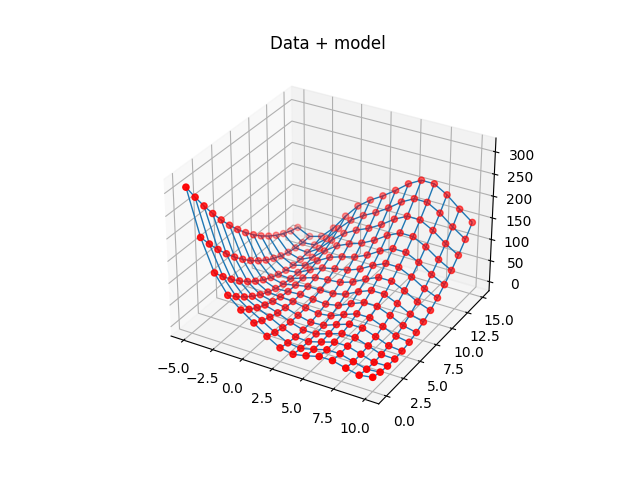
Appendix. Tips & tricks
Last updated
Was this helpful?

